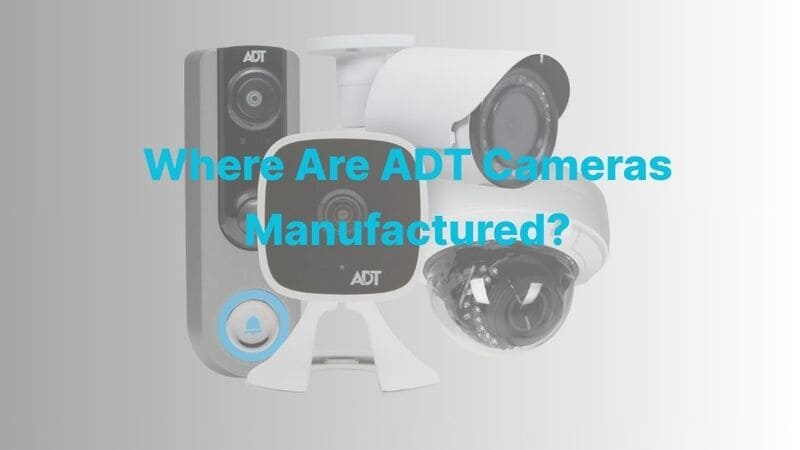Struggling to choose between Blink and Nest for your smart home security? You’re not alone. Homeowners and tech enthusiasts face a real dilemma when comparing these popular camera brands. Both offer compelling features, but critical differences in power, installation, video quality, storage options, smart features, and pricing can significantly impact your security experience and budget. Does Nest’s advanced AI and Google integration justify its higher cost and complex setup? Or does Blink’s incredible battery life, easy installation, and local storage offer the smarter value proposition?
This in-depth Blink camera vs Nest camera comparison cuts through the marketing hype. We analyze key specs, real-world performance, subscription costs, and smart home compatibility to give you the clear insights needed to make the right security choice for your home and lifestyle. Let’s dive in.

Introduction of Blink Cameras and Nest Cameras
Blink cameras are wireless, battery-powered smart security devices designed for easy installation and home monitoring. Models such as the Blink Outdoor and Indoor (3rd Gen) offer 1080p HD video, two-way audio, infrared night vision, and up to two-year battery life using AA lithium batteries. Key features include motion detection with customizable zones, hourly photo capture, blue recording LED control, and the ability to store video in the cloud or locally using a Sync Module 2 with USB drive. The cameras have a 110-degree field of view and support privacy zones to block selected areas from surveillance footage. Blink cameras are compact (around 71 x 71 x 34 mm, 4 oz) and weather-resistant (IP-65 rating) for outdoor use. Enhanced models, like the Blink Outdoor 4, offer 700 lumens motion-triggered LED lighting and improved motion detection.
Nest cameras, by contrast, are part of Google’s smart home ecosystem, emphasizing high-definition video (up to 1080p or higher), continuous recording, and integration with Google Assistant. They typically require a wired power connection (though some models offer battery options) and provide features like person and animal detection, intelligent alerts, and seamless integration with other Google and Nest devices. Nest cameras focus on AI-powered features, cloud video history, and smart event sorting, catering to users who prioritize intelligent monitoring and advanced notifications.

Video Quality & Field of View: Blink Camera Vs Nest Camera
Let’s look at Blink and Nest cameras. I find there are important differences in video quality and field of view. These differences can really change how your home security system works for you.
Resolution
- Blink Cameras: I see the Blink XT2 gives you good 1080p HD resolution. This means clear video. Some Blink indoor models offer 720p. In my experience, 720p might not show all the details you want in your recordings.
- Nest Cameras: I notice all current Nest cameras provide a reliable 1080p HD video. The Nest Cam IQ Outdoor is even better. It has a 4K sensor. This sensor improves the detail and clearness of your saved videos. The live video still streams at 1080p, which is good for most needs.
Field of View
- Blink Cameras: I’ve found most Blink models, such as the XT2, offer a 110-degree field of view. I recommend this for watching doorways or specific spots. It does cover less area than some other cameras.
- Nest Cameras: From my perspective, Nest cameras, like the Nest Cam IQ Outdoor, give you more coverage. They have a 130-degree field of view. I think this wide-angle lens is very helpful. You can use it to watch big rooms, driveways, or large outdoor areas.
Zoom & Intelligent Imaging
- Blink Cameras: These cameras use basic digital zoom. You can zoom in for a closer look. But I’ve noticed the picture can become grainy and less clear if you zoom in too much.
- Nest Cameras: I’m impressed by the Nest Cam IQ Outdoor’s Supersight feature. This is a smart tool. It zooms in on people it detects. It also offers up to 12x digital zoom and can track movement. I find this gives you clear close-ups during important moments. This makes it simpler to see faces or what people are doing.
Advanced Imaging Features
- Nest Cameras: I believe Nest cameras really shine with their smart imaging tools. Features like Supersight and person tracking are great. They boost both your security and make things easier to use.
- Blink Cameras: In my opinion, Blink cameras focus on being easy to use and dependable. They give you clear video. They don’t have the same advanced image processing that I see in Nest cameras.

Power Source and Installation: Blink Camera vs Nest Camera
Blink cameras primarily use battery power (typically two AA lithium), lasting 3-6 months based on usage. This makes them wireless and highly flexible. Installation is quick and tool-free, requiring only mounting the camera and connecting it to the Sync Module. They are ideal for renters, locations without outlets, or frequent repositioning due to no wiring needs.
Nest cameras rely on a wired power connection, requiring plugging into an outlet. This enables continuous high-quality video recording but complicates installation. Setup often involves finding a nearby outlet, managing visible cables, and using magnetic bases or stands. For outdoor models, drilling holes for cables is frequently necessary. While the wired power supports advanced features, it reduces placement flexibility.
Key Difference: Blink offers ease and mobility with batteries, while Nest provides uninterrupted power and features via wiring, at the cost of a more complex, fixed installation.

Storage & Subscription Comparison: Blink vs. Nest Cameras
Blink Storage Options:
- Cloud Plans: Basic ($3/month per camera) or Plus ($10/month unlimited cameras), both offering 60-day event history. Free tier provides 2 hours of storage.
- Local Storage: Unique USB drive support via Sync Module 2, avoiding monthly fees.
- Recording Style: Motion-triggered events only, preserving battery life.
Nest Storage Options:
- Cloud Plans: Aware ($8/month all cameras: 30-day event history) or Aware Plus ($15/month: 60-day events + 10-day 24/7 continuous recording). Free tier offers 3 hours.
- Cloud-Only: Requires subscription for meaningful storage; no local backup.
- Smart Features: Includes facial recognition, sound alerts (glass break, alarms), and custom activity zones.
Key Differences:
- Recording: Nest (especially Aware Plus) enables continuous recording; Blink is event-based.
- Storage Flexibility: Blink supports local USB storage; Nest relies solely on cloud.
- Plan Coverage: Nest subscriptions cover all cameras at one location; Blink typically charges per camera unless on the unlimited Plus plan.
- Advanced Features: Nest offers superior AI detection (faces, specific sounds).
- Free Tier: Nest provides slightly longer free storage (3hrs vs Blink’s 2hrs).
Considerations:
- Blink’s event-based recording and local storage suit budget-conscious users seeking flexibility.
- Nest’s continuous recording, whole-home coverage, and advanced AI features deliver comprehensive monitoring but require its cloud subscription. Annual payments offer savings for both brands.

Smart Features & Smart Home Integration: Blink Camera vs Nest Camera
I’ve been looking at Blink and Nest cameras. Their smart features and how they fit into your smart home are quite different. I find these differences really change how you use them each day and how you might grow your smart home system down the line.
Smart Home Ecosystem Compatibility
- Blink cameras connect straight to Amazon Alexa. With Alexa, you can use your voice to control them. You can also get motion alerts on Echo speakers. Plus, you can see live video on Echo Show displays. Based on my experience, if your smart home is all about Alexa, Blink is a great choice. Keep in mind, Blink doesn’t work with Google Home or Apple HomeKit.
- Nest cameras are made to work closely with the Google Home ecosystem. This means you can see live video on your Chromecast. You can also use Google Assistant voice commands to manage the cameras. And, you’ll get alerts through Google Home speakers. For instance, I find it handy to say, “Hey Google, show backyard camera,” and the video pops up on a Nest Hub or Chromecast TV. It’s good to know that Nest won’t connect with Alexa or Apple HomeKit.
AI Features and Notification Capabilities
- I think Nest cameras really shine with their advanced AI features. If you get a Nest Aware subscription, you unlock cool things like facial recognition. They can also tell the difference between people, packages, animals, and vehicles. Plus, they sort events for you. This gives you much smarter alerts. For example, you could get an alert just for a package delivery, not just any motion. I find that very useful.
- In my opinion, Blink cameras keep things simpler with basic motion detection. You can set up motion zones for key spots. However, they won’t recognize faces. They also don’t send different alerts for people, animals, or packages. So, you don’t get facial recognition or those AI-sorted notifications with Blink.
Supported Ecosystems & Recommendations
- So, who should choose Blink? I’d say go for Blink if you’re looking for simple security that doesn’t need wires. It’s also great if you want local storage without paying a subscription. And, it’s a perfect match if your smart home uses Alexa.
- And when should you pick Nest? I recommend Nest if your smart home is built around Google. It’s also the one to get if you want smarter AI alerts and facial recognition. You should be okay with cameras that usually need to be plugged in. This often works best for homeowners or new constructions.
Feature Comparison Table
| Feature | Blink Cameras | Nest Cameras |
|---|---|---|
| Smart Home Ecosystem | Amazon Alexa | Google Home/Assistant |
| Voice Commands | Alexa | Google Assistant |
| Advanced AI Features | No | Yes (face, person, package alerts) |
| Subscription Needed | No (for basic/local) | Yes (for most features) |
| Motion Zones | Yes | Yes |

Pricing & Value: Blink vs Nest Camera Cost Comparison
If you compare prices for Blink and Nest cameras in 2025, I find Blink is cheaper. Let’s look at how these brands compare on cost, value, and what you get.
Blink Camera Pricing & Affordability
- Blink Mini 2: $49.98
- Blink Outdoor 4: $99.99
- Blink Wired Floodlight Camera: $89.99
- Blink Video Doorbell: $59.99
- Blink Indoor: $79.99
- Blink Mini: $34.99
- Blink Mini Pan-Tilt: $59.99
- Blink Floodlight Camera: $139.99
Value Highlights:
– The Blink Video Doorbell costs $60. I think this is a great deal because it’s much cheaper than some competitors. For example, Ring’s battery doorbell is $100.
– The Blink Outdoor is $99.99. In my experience, this is a good price because it’s about half what you’d pay for a similar Nest Cam. I believe many homeowners will find this a great deal.
– Amazon calls Blink their “bargain option,” and Ring their premium line. From what I’ve seen in real-world tests, Blink models are reliable.
– Even though Blink cameras are low-priced, I find they have many important features. These include 1080p video, infrared night vision, motion detection, and two-way audio. Models like the Blink Outdoor can have batteries that last up to two years. To me, this means you get good performance. You also have less fuss and upkeep.
Nest Camera Pricing
- Nest Cam (indoor): $99.99, the lowest-priced indoor Nest model
- Nest Cam (battery): This camera is ready for outdoor use. Many people in 2025 say it’s a great choice for home security. I should point out, it costs a lot more than similar Blink models.
Storage Plan Costs
- Blink no longer includes free basic cloud storage.
- Blink Basic Plan: $30 per year ($3/month) for one camera
- Blink Plus Plan: $10/month for unlimited cameras
- Includes a 10% discount on additional Blink products and an extended device warranty
Budget & Value Summary
In my opinion, Blink cameras offer reliable features and great value. I recommend them if you want to protect your home but don’t want to spend a lot initially. Their Outdoor camera performs well and has features I often see in more expensive brands. Yet, it’s half the price of a similar Nest model. I like that Blink helps you save money. You can pay for only the coverage you need with their flexible subscription plans. Plus, their long battery life means less upkeep for you. If saving money and getting good value are most important to you, I think Blink is a strong choice. Nest is better for those who want higher-end features or want their cameras to work smoothly with Google Home.
Ultimately, the Blink camera vs Nest camera decision hinges on your specific priorities. Blink excels with its remarkable battery life, simple wireless setup, and budget-friendly approach, especially with local USB storage. It’s ideal for Alexa households seeking flexible, cost-effective monitoring. Nest shines for Google-centric homes desiring powerful AI features (like facial recognition and smart alerts) and seamless integration, powered by continuous recording – though this comes with higher hardware costs and a mandatory cloud subscription for full functionality. Weighing factors like power source, required features, ecosystem preference, and budget is key.
Ready to build your perfect security solution? As a leading Shenzhen CCTV camera manufacturer, we specialize in high-quality, cost-effective OEM/ODM services for global brands. Whether you need reliable cameras like Blink or feature-rich models like Nest, we deliver exceptional quality at competitive prices. Customize products and apps to perfectly fit your market and boost your sales. Contact us today to explore how our tailored security solutions can help you win!